CPU : Core i3
RAM : 2Gb
OS : Windows 7 Home Premium
okay.. I've got a problem with my notebook, I think it began when I instal ubuntu and win7HP in dual boot.
it was get stuck every seccond, then I check my task manager..
 |
| click to enlarge |
it's seems gonna blew up I think.. hahaha.. just kidding..
then I try to solve it my self, because when I try to google this there's just some advice to reinstall windows, update the BIOS, reset the BIOS and what ever there every one said with that. My mind just rolling and got some trust.. don't ever judge a computer problem with a reinstalling OS or even playing with BIOS. Maybe it's become a fatall when done uncarefully..
 |
| click to enlarge |
well I'm just trying this trick which came out from my head by chance..
first, just click "Start" then type "Run" (without quotes) then click it.
 |
| click to enlarge |
rolling to the next step, when the Run dialog
box was appear type
"msconfig"(without quotes)
then click "ok" button
 |
| click to enlarge |
when the system configuration windos apear,
just select or point at "Normal Startup"
then click "OK".
NB: when the Normal Startup selected, maybe some program that you blocked from auto start when booting will active!!!
last... reboot your Notebook/PC to see the change..
TADAAAAAAAAAAAAAA!!!!!!!
 |
| click to enlarge |
Mine has become 4 processor again...!!
hope this post help who truly got the same problem =(^.^)=
and sorry for my bad english, coz I still learn it..
oh.. once again.. don't get crying when you hear the music that had strong deep sense.
because this is the music that used to commemorate the heroes who have given Indonesia's independence






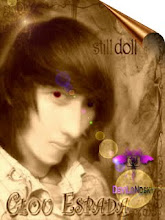

0 comments:
Posting Komentar